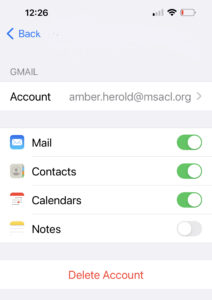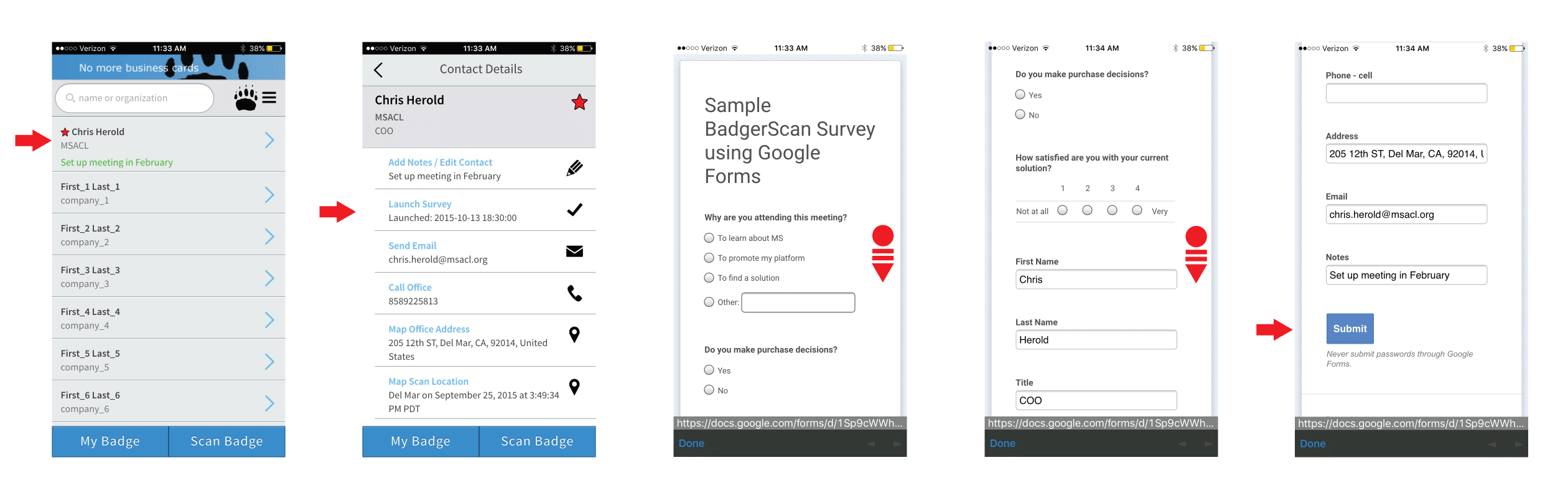Sending your team to an event?
This pre-flight checklist will help you get the most out of BadgerScan and your event. Printable version <Lead Capture Checklist>.
-
Test Scanning and Exporting on your device prior to the event.
- Download the App to your Apple or Android device from the App store.
- Scan these <Sample QR Codes>, as well as sample codes provided by your event organizer.
- Ensure that you have added an email account in your device settings. If you use Outlook, and have only setup your email in the Outlook App, you will not be able to export contacts. You must add an email account in the device settings. For Apple devices, this is under Settings -> Mail -> Accounts. Add an email account and ensure that the “Mail” app toggle button is activated within the Account settings. It is possible that you have previously removed the default Apple Mail App. In this case, re-install the Mail App to complete the account setup and contact export.
- Select Export all contacts from the main menu, and email the export file to yourself.
- Ensure that the CSV file is delivered to your email inbox. With the multitude of devices, operating systems and mail servers, there are many variations of environments with their own nuances.
- Ensure that you know how to import the contacts to your CRM or Excel. The exported CSV file is actually semi-colon (;) separated to allow commas in the formatted address data. You may need to change settings in some spreadsheet programs for the data to appear correctly in columns.
- Plan to create backups of your data by exporting your contact list daily while at the event. Set a reminder in your calendar. We don’t store backups to servers.
- Decide if you will classify contacts with the “Favorites Star”. There are 4 levels: empty, yellow, orange and red. We’ve seen vendors use this to indicate that a contact was collected during a corporate workshop versus on the exhibit floor, for example.
- Consider adding a link to a web-based survey. Adding a survey at a networked location of your choice can:
- Allow you to ask specific questions of your leads.
- Combine data from multiple company reps to a single repository.
- Provide an immediate backup of the data.
- Allow you to comply with the new European Union General Data Protection Regulation (GDPR) by creating an opt-in form with signature capability.
Just be sure to press the Submit button on the form prior to closing the web page with the Done button on the BadgerScan App!