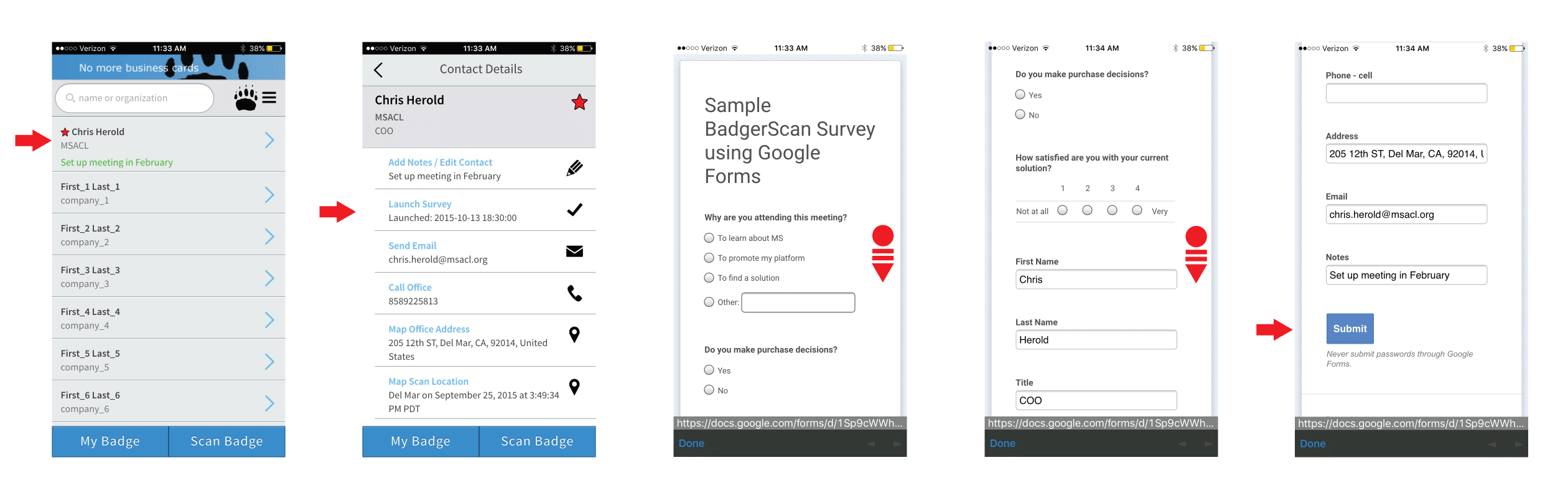How to add a custom survey to BadgerScan
Any web-based survey may be launched from the Contact Detail page of any BadgerScan contact, as shown below.
Benefits of launching a survey from BadgerScan:
- Automatically pre-populate fields in your survey such as First Name, Last Name and Email with contact data collected on BadgerScan.
- Consolidate contact data collected by multiple team members.
- Provides an immediate backup of contact data collected by BadgerScan.
- Allows your team to comply with the new General Data Protection Regulation (GDPR) by creating an opt-in form with signature collection.
You have the option to launch a survey that is either:
- Hosted by a third party, such as JotForm, Google Forms or Survey Monkey, or
- Custom built and hosted on your own web server (In other words, your company has it’s own survey written by a web developer.)
Instructions for implementing these options are detailed at the links below.